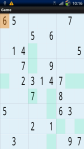Hi, everyone! 😀
Welcome back 🙂
First, i want to show you about how important ADB tool for support your Android Development.
There many advantage about using ADB (Android Debug Bridge), such as :
1st : You can install/uninstall application pass through PC via USB debugging mode and mini-USB cable connected.
2nd : You can enter Shell Command (like Linux Command) inside ADB Shell.
3rd : You can detect your device, debug your application, save to log file, and report you if there’s bugs.
4th : You can push/pull file to/from device to your PC through ADB push or ADB pull.
Ok, lets know about interface 🙂
If you want to activate ADB Tools via Command Prompt on Windows, you can entry this path to System Environment Path on Windows, like :
![]() Path” src=”https://butterflydroid.wordpress.com/wp-content/uploads/2011/06/05-06-2011-14-21-23.png?w=256″ alt=”” width=”256″ height=”300″ />
Path” src=”https://butterflydroid.wordpress.com/wp-content/uploads/2011/06/05-06-2011-14-21-23.png?w=256″ alt=”” width=”256″ height=”300″ />
Add new variable value on Path System Variable : [drive]:\[Location on Windows]\android-sdk-windows\platform-tools; (if you are using new ADB tool)
Or
[drive]:\[Location on Windows]\android-sdk-windows\tools (if you are using old ADB Tool)
Now, lets try it 😀

Several commands that you should know :
ADB install [APK File] : To install Android Application (APK) to your device (on emulator or Android Phone)
Example : adb install facebook.apk [enter]
ADB push [source_file] [destination_file] : To push your file on your PC to your device.
Example : adb install “c:\Temp\sample.txt” \sdcard\sample.txt [enter]
ADB pull [source_file] [destination_file] : to pull your file on the device to your PC.
Example : adb pull /sdcard/music.mp3 “c:\music\music.mp3” [enter]
ADB Shell : to enter shell command like linux (you can gain superuser access too, if you want to copy file from /sdcard to /system file)
Example : ADB Shell [enter] enter shell command prompt, start with “$” if you are ordinary user, or “#” if you re superuser.
So if you want to access superuser on your Android System, you just go :
adb shell [enter]
$ <= shown like this if you are ordinary user.
$ su [enter]
# <= shown like this if you have superuser.
If failed to access your shell with superuser, maybe your device is not rooted yet.
# reboot [enter] (for reboot your device) or on ADB Tools, you can entry command : adb shell reboot [enter]
now, lets talk about DDMS (Dalvik Debug Monitor)
This software is used for examining and tracing your application process, you can check every process, debug your application, take a capture of interface and logcat (event log).

If you want to check your application that supporting multitouch, you can use DDMS to check how it’s works.
You can access DDMS via command prompt or Run command : ddms [enter]
Enough 🙂
-7.797224
110.368797